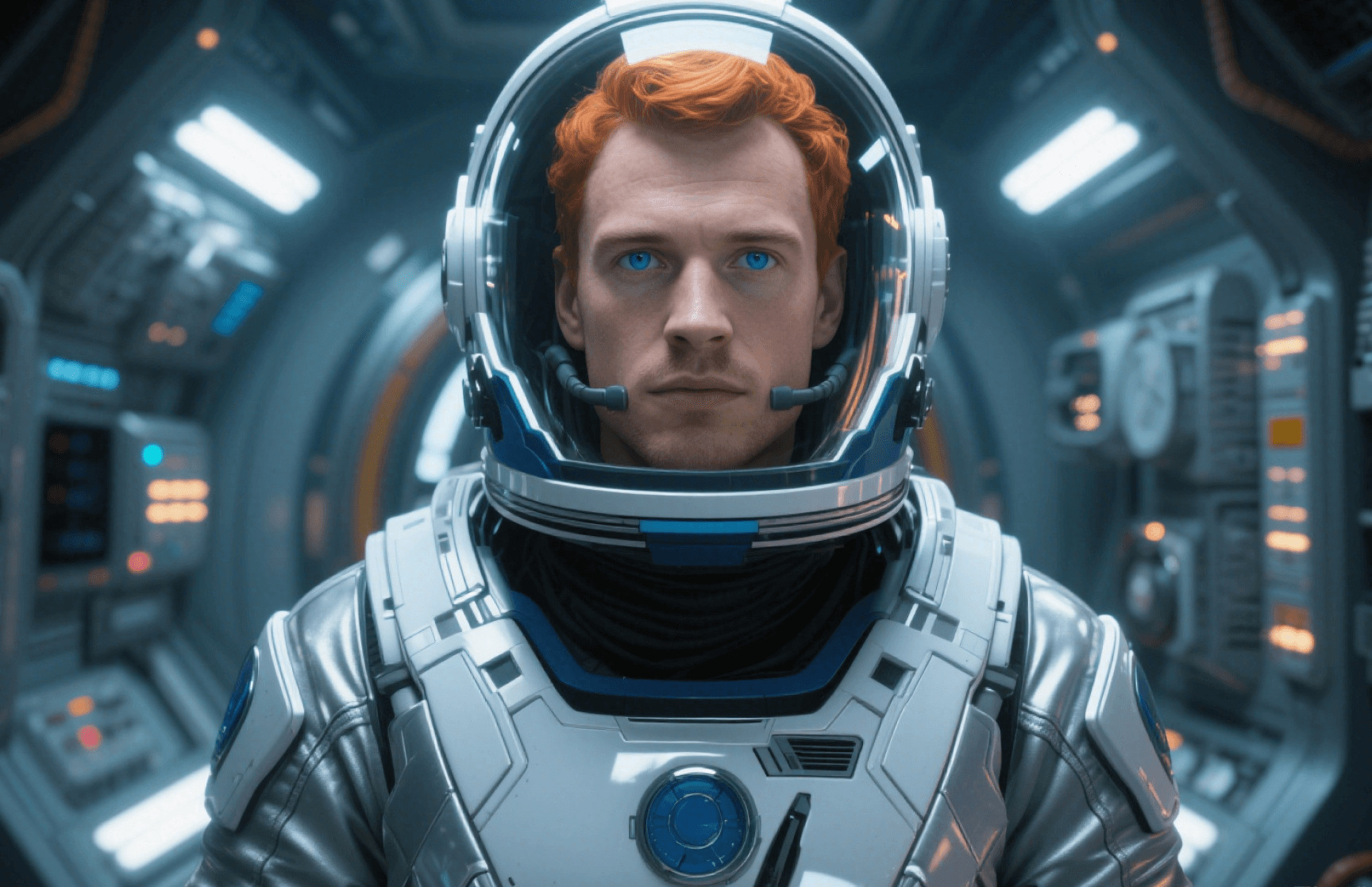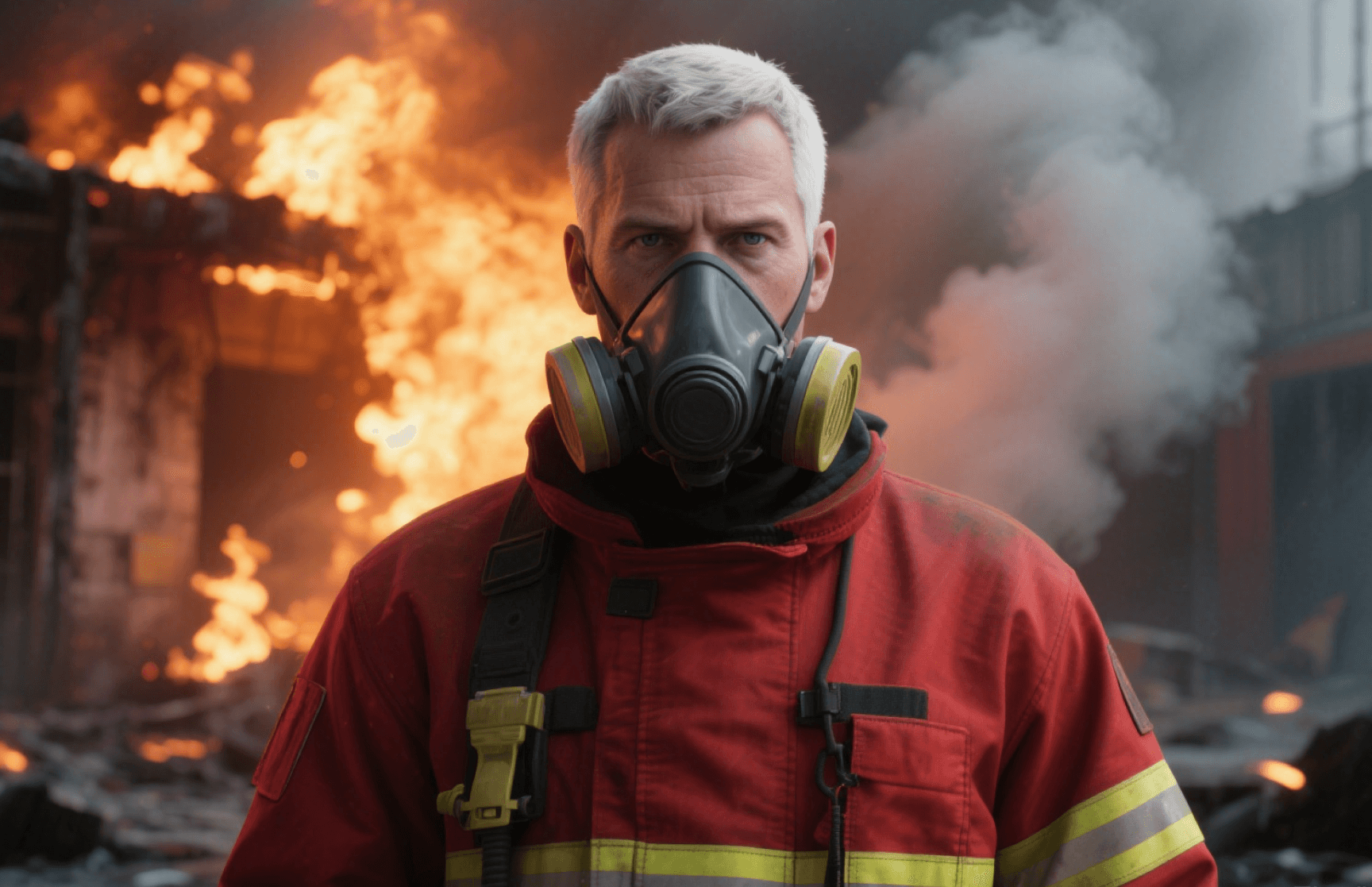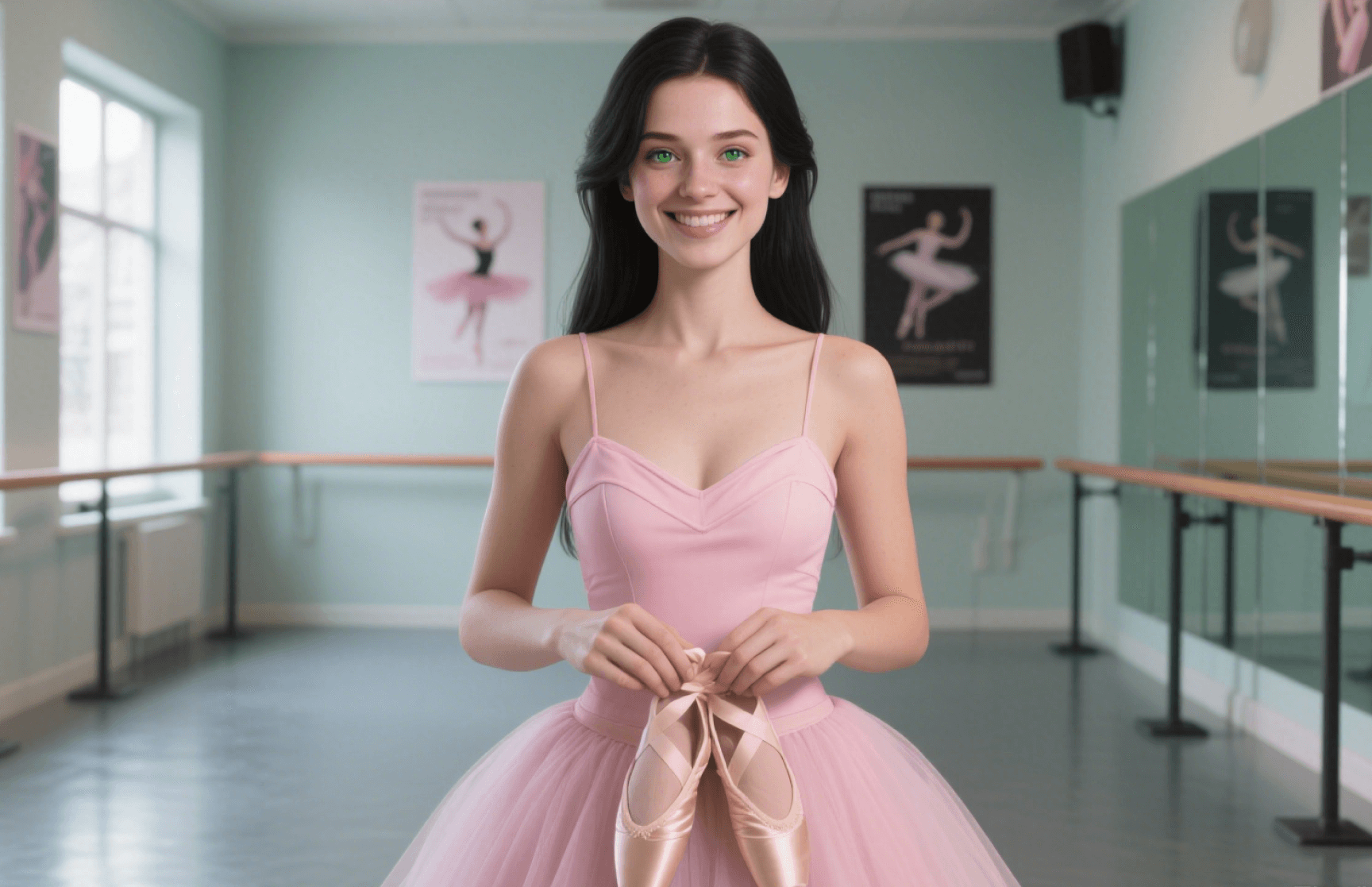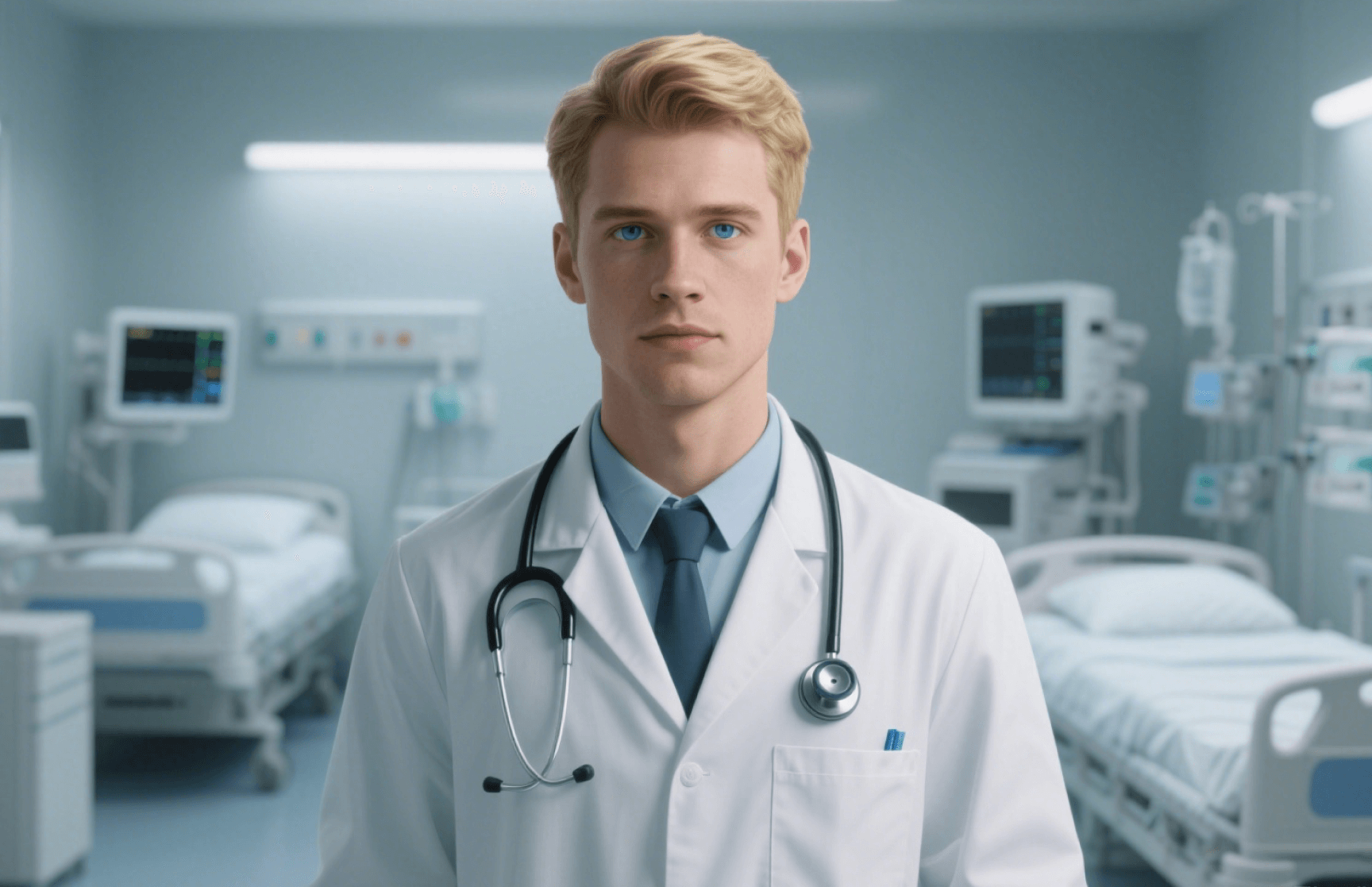Omnihuman: All-In-One AI Avatar Video Generator
Craft a lifelike, one-of-a-kind Digital Human —with just an image, a text, or an audio clip!
Quick Overview of Omnihuman AI's Features
Generate 4K AI avatar videos from a single selfie
Upload a selfie and generate a talking photo video in minutes



•Images + Text
•Image + Audio
Choose either, and instantly transform into your Digital Human

•Just one image
Let Omnihuman AI breathe new stories and vitality into it. Whether for showcases or daily entertainment, it meets your needs.

•Just a single script
Let Omnihuman AI craft a stunning scene for you. What you never imagined, Omnihuman AI makes it happen.
Reality Blends with Illusion, and Illusion Mirrors Reality
Powerful AI flawlessly syncs Digital Human speech with lip movements, and triggers dynamic body posture responses based on emotions.
How to Create AI Videos with Omnihuman AI?
Follow these simple steps to get it done quickly.
Your Story Can Come Vividly to Life.
Generate realistic movements and postures that match the script, or create videos with perfectly synced audio.
One Platform. Unlimited AI Videos!
Text-to-Video Generator

Image-to-Video Generator


Text-to-Video Generator

Image-to-Video Generator


Choose Your Plan
Turn ideas into cinematic AI videos in seconds—upgrade or cancel anytime.
Frequently Asked Questions
What is Omnihuman AI?
What are the core technical advantages of Omnihuman AI?
· Access premium video AI models in one platform - unlock all with a single subscription.
· Generate pro-level video scripts instantly - just describe your idea and get optimized prompts.
· One-click AI video effects - no technical skills required.
· Flexible subscription plans for every budget - pay only for what you need.
How to access and use Omnihuman AI Video Generators?
· You can subscribe to our service, then select the model that you want in the text-to-video and image-to-video feature to start using it.
What scenarios is Omnihuman AI suitable for?
· Film and advertising: Quickly generate high-resolution special effects shots or commercials at just 1% of the cost of traditional production.
· Game development: Create in-game animations or promotional materials, supporting complex scenes and character motion consistency.
· Social media: Produce sound-enhanced short videos for platforms like YouTube Shorts, boosting content appeal.
How does Omnihuman AI ensure content safety?
· Digital watermarking: All generated videos include invisible **SynthID watermarks**, identifying AI-generated content and preventing the spread of misinformation.
· Review mechanisms: Training data undergoes copyright compliance and safety filtering; output content must pass safety checks before release.
What are the current technical limitations of Omnihuman AI?
· Audio sync challenges: Lip-sync for short audio clips (e.g., intense dialogue scenes) still needs improvement; Google identifies this as a 'key area for ongoing optimization'.
· High access threshold: Only available to high-paying subscribers, making it difficult for regular creators to access.
What are Omnihuman AI's future development directions?
· Performance optimization: Reduce inference costs through model distillation techniques, compatible with next-generation TPU hardware (e.g., Trillium chips).
· Function expansion: Plans to support longer video generation and enhance multimodal creative flexibility (e.g., optimizing rendering efficiency with quantum computing).
· Ecosystem integration: Deep integration into Google products such as YouTube and Chrome, driving AI tool adoption in industrialized filmmaking.